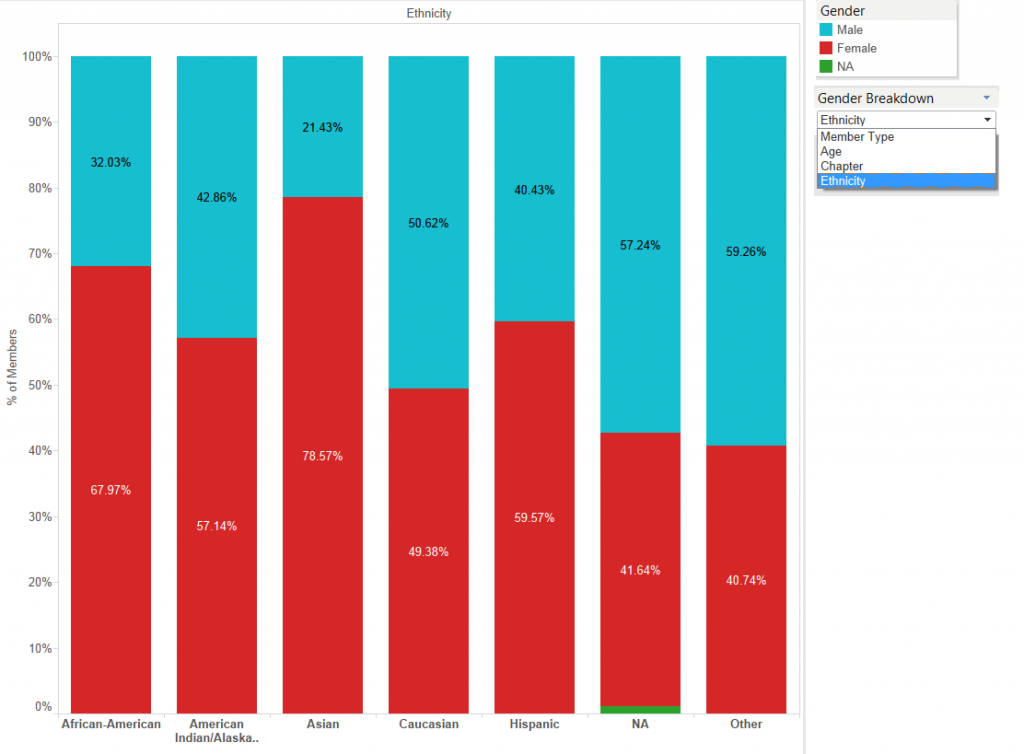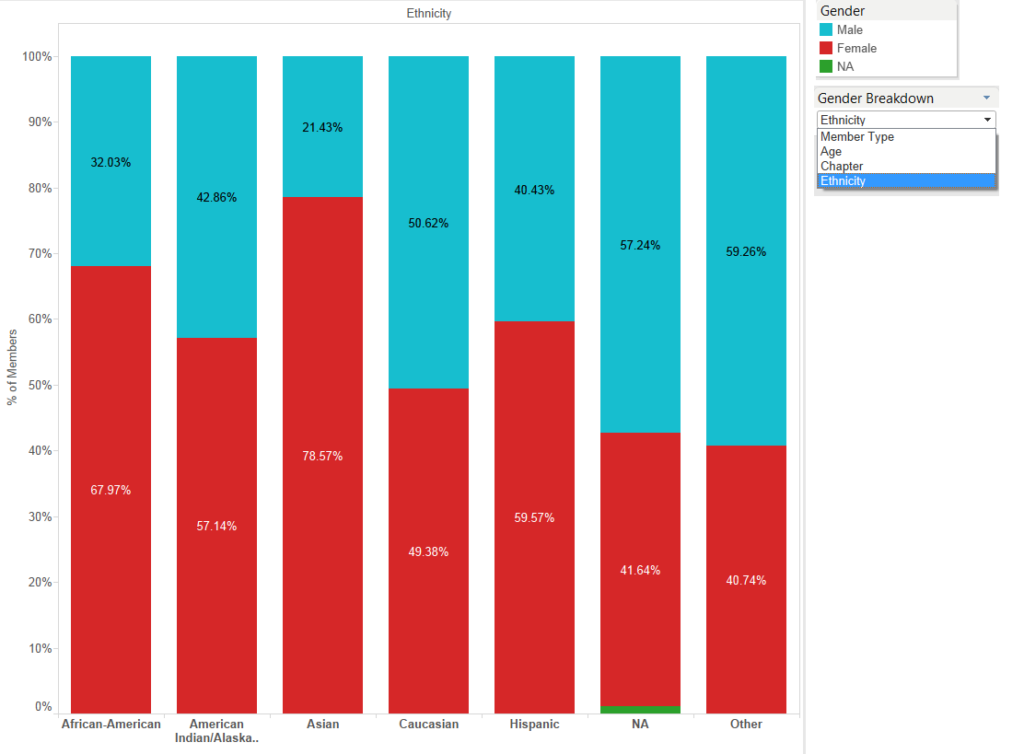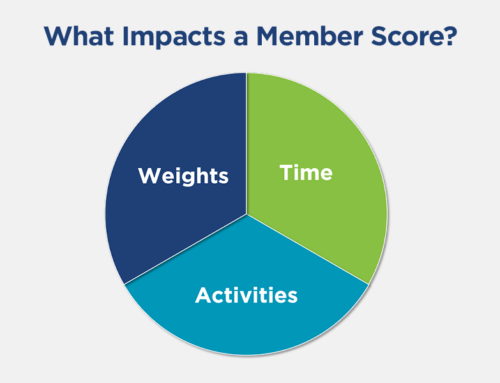Last week we wrote about where and when to do calculations for your data visualizations in Optimizing Your Association’s Dashboard Performance – Part 1. In most scenarios we recommend that you perform those calculations within the ETL process. However, sometimes it is better to perform calculations within Tableau itself. I am going to walk you through a couple of scenarios where the Tableau table calculations are used and how to create them.
Running Total
Example: Weeks Out Registration Report
This scenario will actually need a Tableau calculation as well as an ETL calculated field. Prior to setting up this report, you will need to calculate how many weeks someone registered prior to the event. This can be done with a quick date calculation such as “datediff(week, reg_registration_date, evt_start_date)”. Once you have pulled the data into Tableau, create a simple line chart using the calculated Weeks Out field as your column and the count of records as your row. From there, use the powerful Tableau Calculations tool. With a running total calculation, you can see how your registration builds up as you approach an event. This calculation automatically updates as you choose different events or years.
Percent of Total
Example: Percent of Female and Male Members broken down by Ethnicity
A common calculation you can use is percent of total. This calculation will allow you to determine what percent of your members are Male vs. Female and compare that by ethnicity. This is a calculation that would be difficult to perform in your data mart. Using a table calculation automatically calculates the percentages for your staff as they interact with your data visualizations.
Table calculations are a powerful tool, as they allow a flexible and detailed analysis of your data. However, be sure to check that your data visualization performance is acceptable, otherwise an ETL calculation may still better serve your needs. The team at DSK is happy to confer with you regarding the optimal practices for creating calculated fields based on source data for your association.