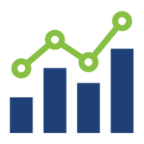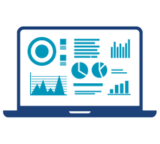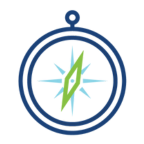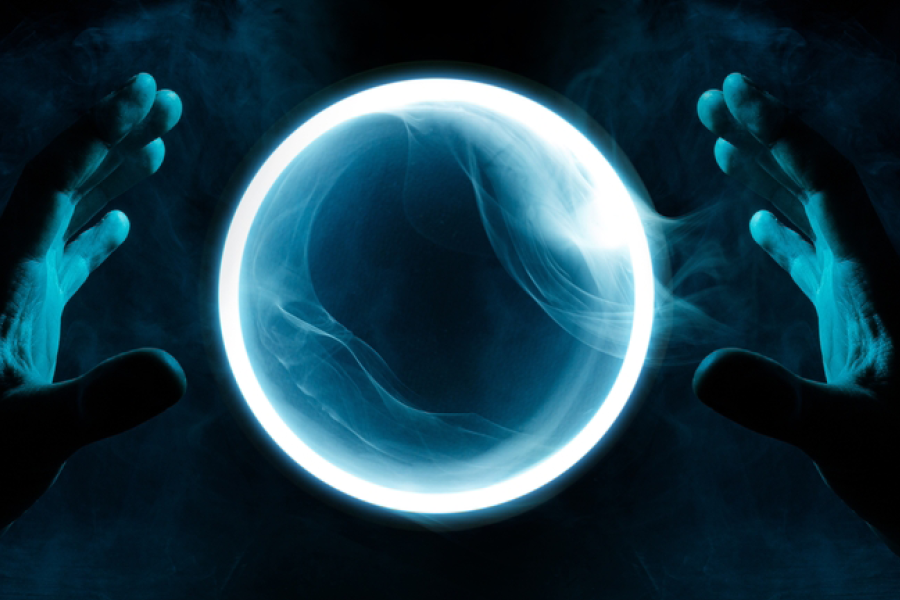Get insights you need, when you need them
AcumenAI finds valuable insights hiding in your data — your most (and least) engaged members, at risk members, potential event attendees, new revenue opportunities, and much more!





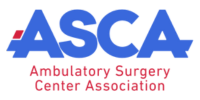
Association Analytics is a team of passionate people who love helping associations discover insights and take action on their data.
That’s what drove us to create AcumenAI, a data analytics platform built exclusively for associations. With hundreds of pre-built integrations into the most-commonly used association tech systems, AcumenAI is the industry’s go-to analytics choice.